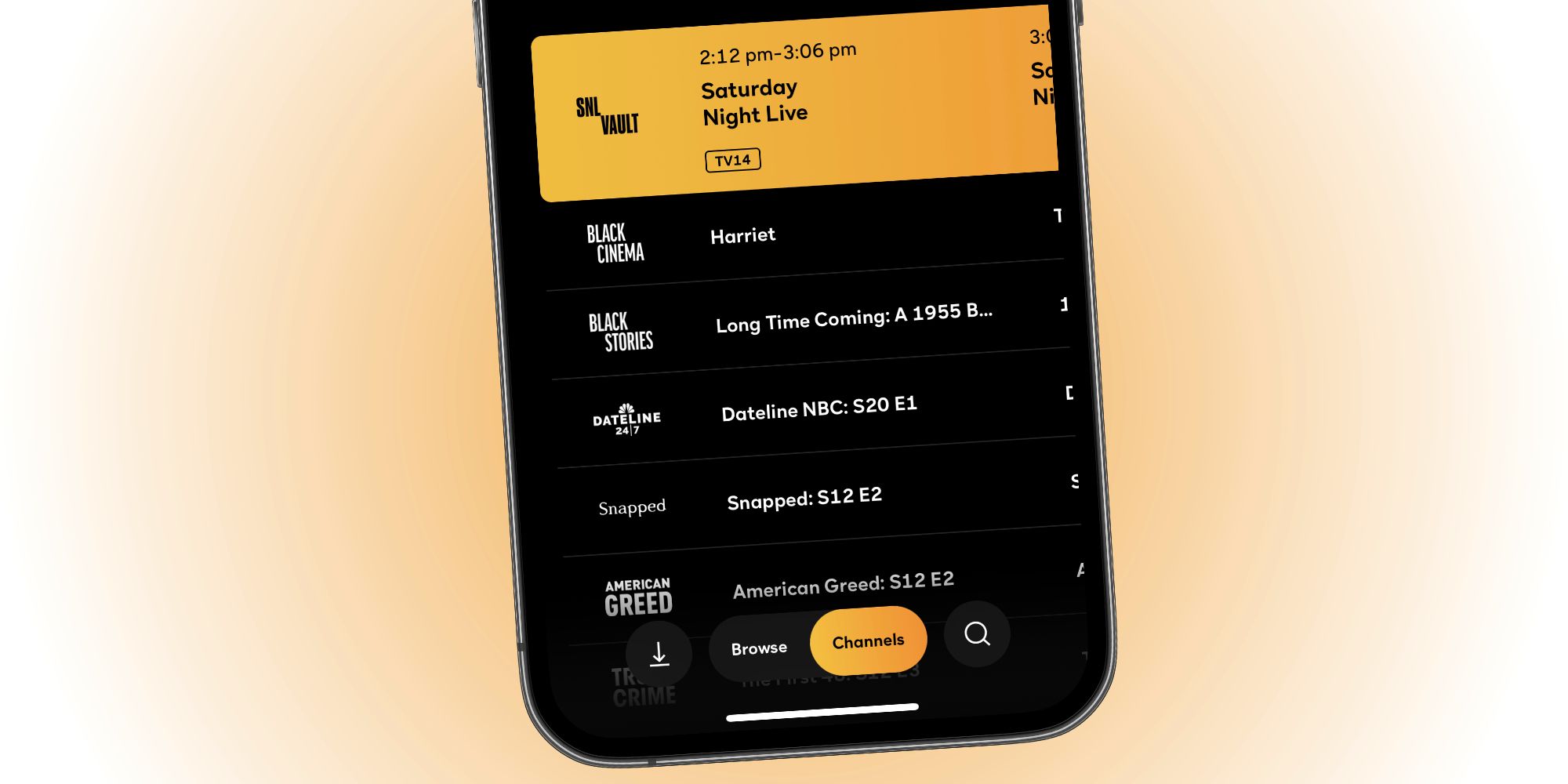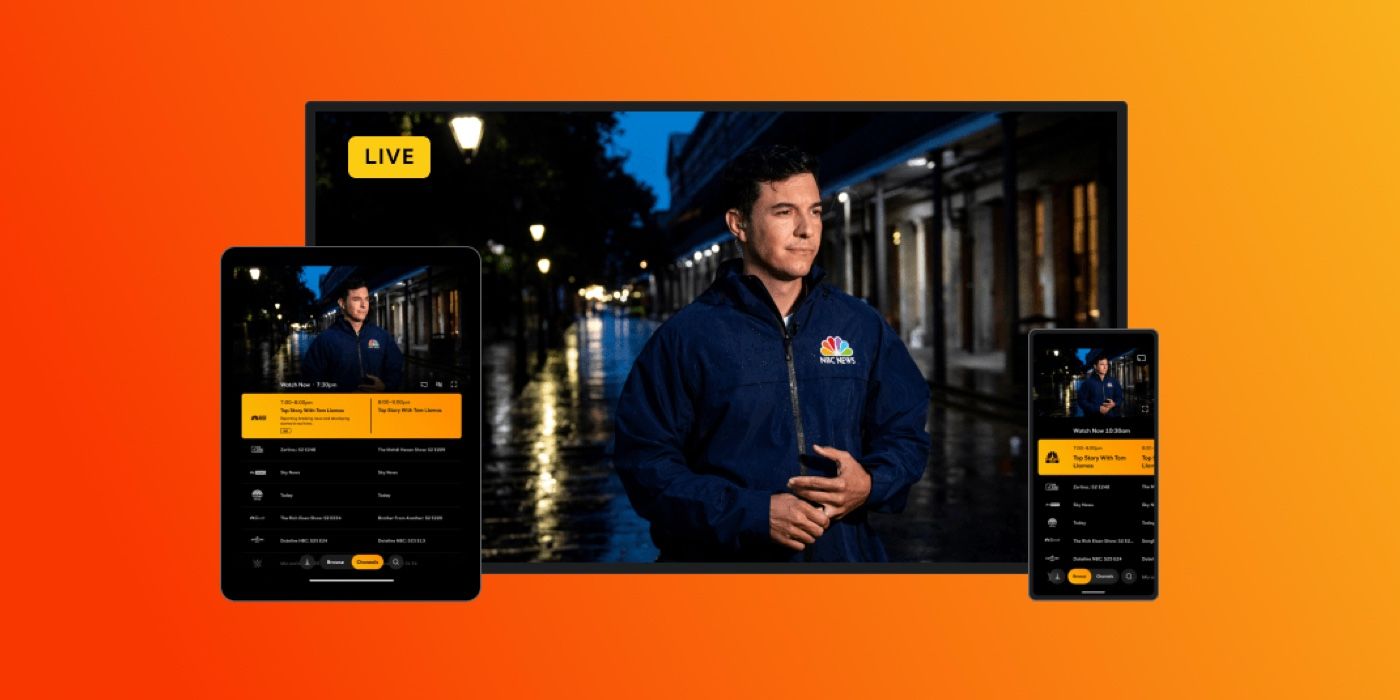On-demand movies and TV shows are the big draws to Peacock, but did you know the service also supplements that content with live TV? Juggling all the different streaming apps is quite a chore these days. Between Netflix, Hulu, HBO Max, and countless other options, the streaming landscape is more crowded than ever. This means each streaming app has to find unique ways to make itself stand out from the crowd. This is primarily done with original programming and getting exclusive streaming rights to popular titles — and, more recently, live TV components.
Paramount+ includes live broadcasts for local CBS stations, classic TV shows, Star Trek episodes, and more. Discovery+ also has a selection of live TV channels — offering endless live streams for House Hunters, 90 Day Fiancé, etc. The live TV trend is also one that’s present in NBC’s Peacock app. From the Peacock mobile app, Peacock smart TV app, or desktop website, look for the ‘Channels‘ button. It’s at the bottom of the screen on Peacock’s smartphone app. If you’re using Peacock on your TV or computer, you’ll see the Channels button at the top of the screen. Click/tap the Channels button, and you’ll instantly start watching live TV on Peacock.
Tips For Watching Live TV On Peacock
Peacock offers some traditional live TV programming, such as Sky News and some local NBC news stations. However, the majority of Peacock’s live TV channels are 24/7 broadcasts of its most popular shows. The Below Deck channel, for example, plays nothing but Below Deck episodes. The Peacock Originals channel plays a bunch of different episodes from Peacock Originals series, the SNL Vault channel plays old SNL episodes, and so on.
Peacock also has live TV programming for certain sports/entertainment events. During the Beijing 2022 Olympics, a dedicated ‘Olympics‘ button in the app offered quick access to live streams of the games. The ‘Sports‘ page also highlights any live sporting events, while the ‘WWE‘ page shows live WWE events. Even better, Peacock makes it easy to pick out live TV from on-demand titles. All live programming in the app has a yellow ‘LIVE‘ button next to it. Similarly, past live events show up on the app with a yellow ‘REPLAY‘ button.
There’s one final thing to remember about Peacock’s live TV. All of the live channels on the dedicated Channels page are available to everyone. No matter if you have Peacock Free, Peacock Premium, or Peacock Premium Plus, you can watch those live TV channels just fine. However, live sports and other live events (such as WWE) are only available to Peacock’s Premium and Premium Plus subscribers.
How Many Live Channels Does Peacock Offer?
At the moment, Peacock offers over 50 channels to subscribers. Among them, the majority are dedicated to reality TV, news, and sports. The reality channels on offer include Chrisley, Hell’s Kitchen, Great Finds, Million Dollar Listing, and In It To Win It, among others. There’s plenty to choose from in the news selection too, including NBC News Now, NBC Philadelphia News, NBC Boston News, NBC Chicago News, NBC South Florida News, and Sky News. As for sports, subscribers can watch NBC Golf Pass, NBC Sports, NFL Channel, Premier League TV, and WWE Network.
Peacock also has its own dedicated live channels, including Peacock Latino, Peacock Originals, Peacock Reality, Peacock Picks: Comedy Movies, and Peacock Picks: Family Movies. While Peacock’s live channels aren’t really the same as regular live TV, there are still plenty of options for subscribers who can’t decide what to watch.
Peacock users also have the option to watch live content later if they aren’t going to be around when it’s originally scheduled to air. The platform allows users to create a watchlist for movies and TV shows they don’t want to forget, and the function extends to select live events. To bookmark a live event for later, users just need to add it to ‘My Stuff’. This is done by clicking the live event’s tile to open its details page, then selecting the ‘Add to Watchlist’ option. It can then be found later in the Peacock user’s ‘My Stuff’ section.