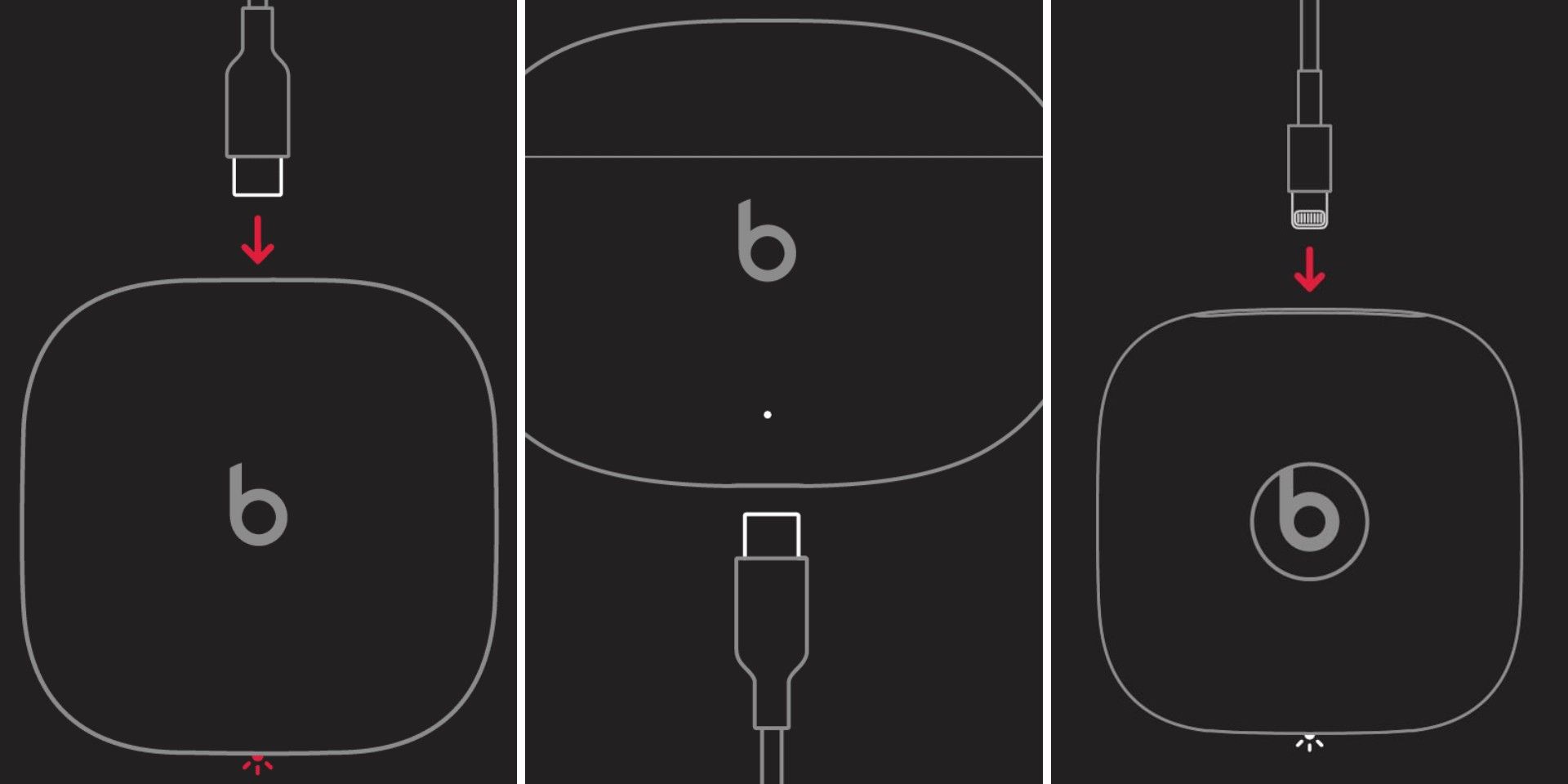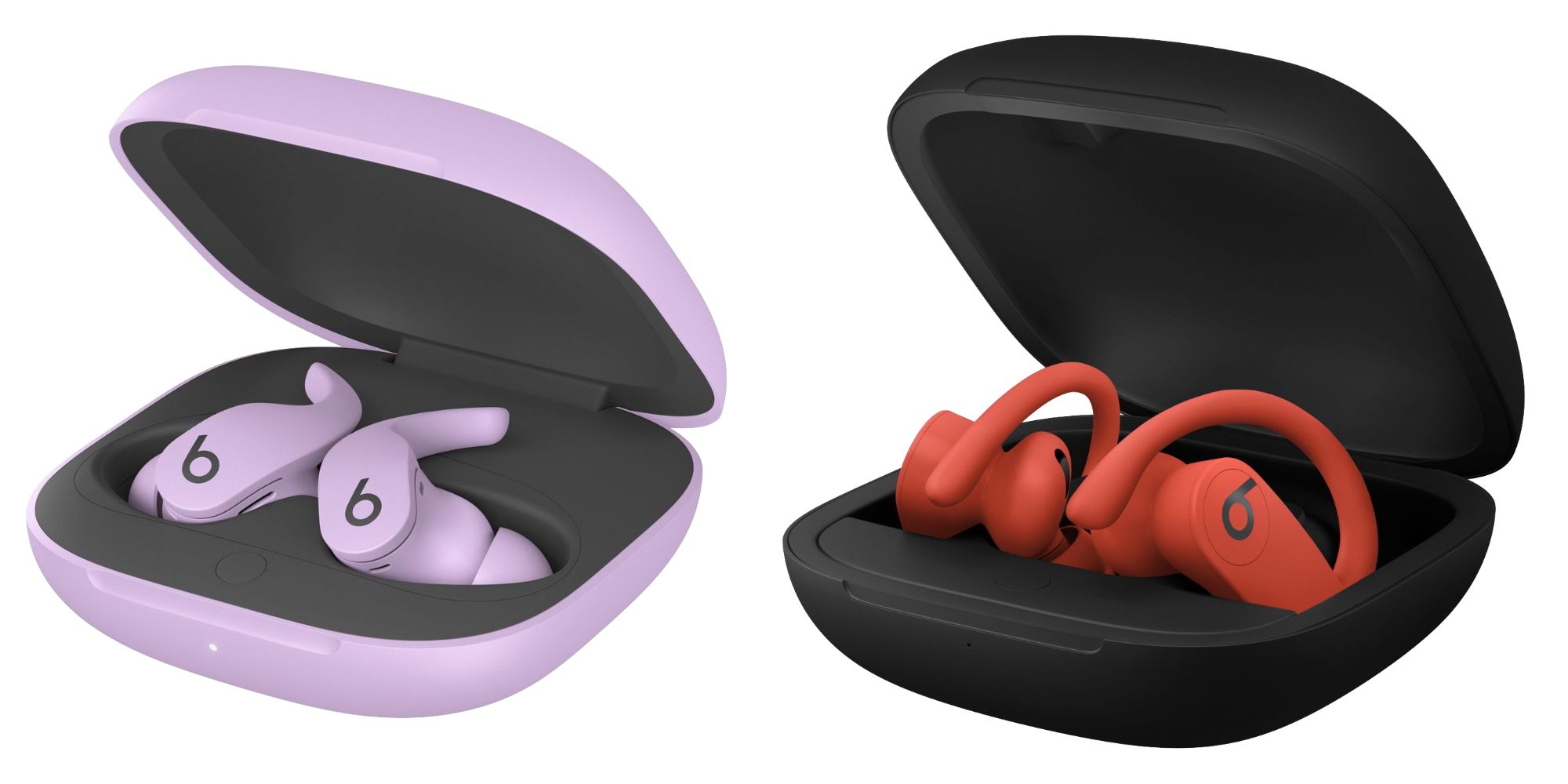Beats has a lineup of top-of-the-line wireless headphones and earbuds that many iPhone users love, not only for their sleek design but their ability to hold enough battery power that lasts most of the day. Wireless earbuds work through Bluetooth connectivity, which is notorious for being one of the biggest battery consumers on Apple gadgets. Many users of wireless earbuds will agree that knowing how much juice is left on their devices contributes to a more seamless and uninterrupted listening experience.
To check the remaining battery on a pair of Powerbeats Pro through an iPhone or iPad, confirm that the wireless earbuds are powered on and paired with the Apple device. Next, make sure the earbuds are placed correctly in their charging case. Then with the case lid open, place the charging case with the earbuds in it within two inches of the iPhone. A card displaying the battery life of both earbuds as well as the charging case will now appear on the iPhone screen, similar to how it works for Apple’s AirPods.
Check Beats Battery Life In Today View
For the Beats Studio Buds and Beats Fit Pro, iPhone users will need to view the remaining battery level on the iPhone home screen or the Today View page. This method also works for the Powerbeats Pro. To do this, long-press an empty area on the home screen until the apps jiggle. Tap the (+) button in the top-left corner of the screen, and in the Widgets search bar, look up ‘Batteries.’ Pick the desired widget look and hit ‘Add Widget.’ Drag the new widget to the desired spot on the home screen and tap ‘Done.’
The steps are the same for adding the Batteries widget to the Today View page, a quick-access page containing other valuable widgets to the most accessed apps. Users can access this page by swiping right on the main iPhone home screen. Long-press on an open area of the page until the widgets start jiggling and select ‘Batteries‘ to add the widget to Today View. When connected to Beats earbuds, iPhone users can simply open the Today View to see the remaining battery.
How Much Battery Life Do Beats Earbuds Offer?
As per the official website, the Powerbeats Pro offer up to nine hours of listening on a single charge. With the charging case, users can extend the total battery life to 24 hours. The earbuds also offer a fast-charging option, with a five-minute charge resulting in 1.5 hours of playback.
The Beats Studio Buds on the other hand offer up to eight hours of playback with ANC turned off, and up to five hours with ANC turned on. The battery life is extended to 24 hours (15 hours with ANC on) with the charging case, and a five-minute charge can add one hour of playback. The Beats Fit Pro offer up to seven hours of playback with ANC off, and up to six hours with ANC on. With the charging case, that’s extended to an additional 18 hours of battery life. Like the Studio Buds, the Beats Fit Pro also support fast charging, with a five-minute charge adding an hour of listening time.
Can You Use Beats With Android?
As an Apple-owned audio brand, Beats offers excellent iPhone compatibility that makes it easy to set up and use any Beats wireless earbuds. They come with a charging case that can provide up to 24 hours of combined playback. At the moment, Beats offers four true wireless earbuds, including the Powerbeats Pro, Fit Pro, Studio Buds, and the more recent Beats Studio Buds +. Apart from this, the brand also offers wireless over-ear headphones and magnetic tethered earbuds.
Unlike some other Apple-exclusive products, Beats are compatible with Android devices, too. Connecting them just requires an extra step at setup. To use Beats with an Android device, users first need to download the Beats for Android app from the Google Play Store. Then, open the app and tap ‘Get Started.’ Users can then turn on their Beats, put them in pairing mode, and tap the popup when it appears on the screen. In the app, a screen displaying several different types of Beats will show up, asking the user to ‘Select Your Beats.’ Tap the correct device, and they’ll pair. That’s it. In the app, users will be able to see their Beats’ battery status and rename their device.
Source: Apple 1, 2, 3, 4, Beats, Google Play Store